Utilise Google Job Alerts to Get Job Opportunities
The current job market has hundreds of applicants vying for the same positions. You are often overwhelmed by the sheer volume of competition. From endless hours browsing job boards to tailoring resumes and cover letters, the journey is often riddled with setbacks and disappointments. You may start to believe that no jobs are available or that the odds are perpetually stacked against you. Now, the reality is that you need to stay alert and proactive in the process. One tool that helps you to stay proactive and on top of job opportunities is Google job alerts. I used Google job alerts to get job opportunities, and they worked perfectly for me.
The Need for Job Alerts
The intense competition and the challenges of finding job openings make it prudent for job seekers to stay vigilant and informed about new opportunities. This is where the power of the internet comes into play. You can increase your chances of finding suitable positions. Google job alerts help you to get job opportunities tailored to your preferences delivered to your email. LinkedIn job alerts also work like Google alerts. This saves time and ensures that you are among the first to know about new job postings. Opportunities are constantly emerging, and it is advisable to stay updated and take advantage of them.
Steps to Set Up Google Job Alerts
Setting up Google job alerts is a straightforward process that can be done in a few simple steps. Ensure you have signed into your Google account before you start the process. If you have multiple accounts, switch to the one you want to use to receive alerts from Google. Let us get into it.
Choose your keywords
Select the keywords for the jobs you want to get alerts on. Google will use this information to identify the jobs that fit your interests. Be specific with the location, year and job name to get relevant information. For example, “human resource jobs in Ghana 2024” is a perfect keyword if you are into HR.
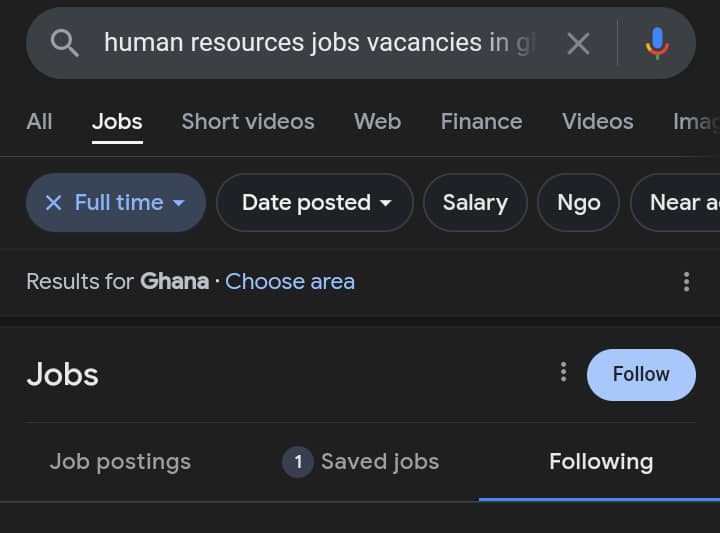
Do a Google search.
Enter your keyword in the Google search bar. Google will display most of the jobs related to your search. Tap on “Show more jobs” to show all the hidden jobs. Check the lower part of the picture below.
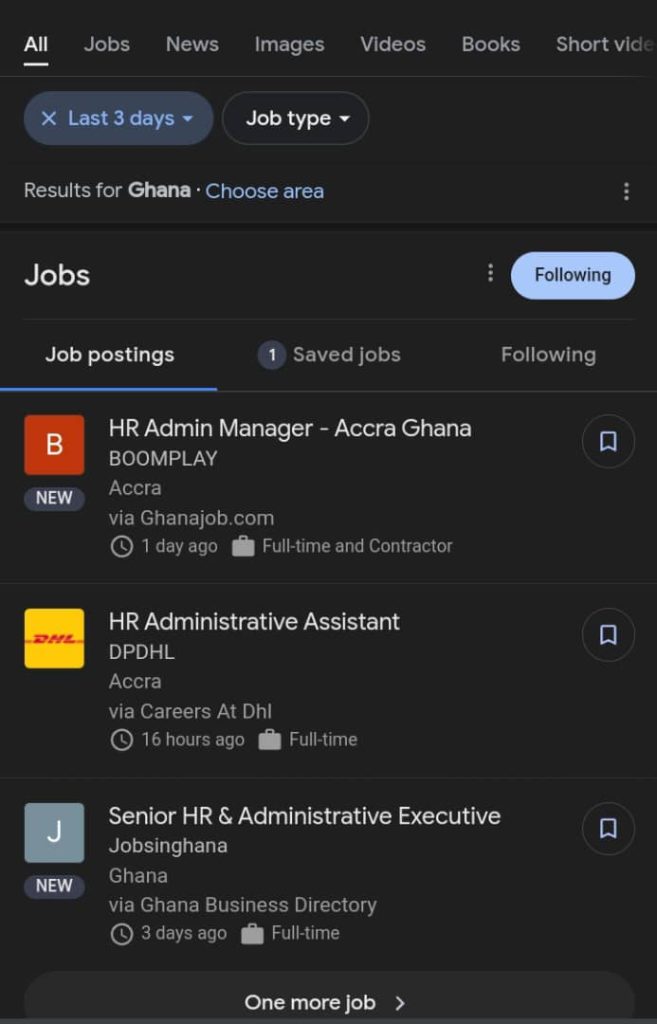
Tap or click on “Date posted”. I love to choose “last 3 days ” to give me more recent jobs.
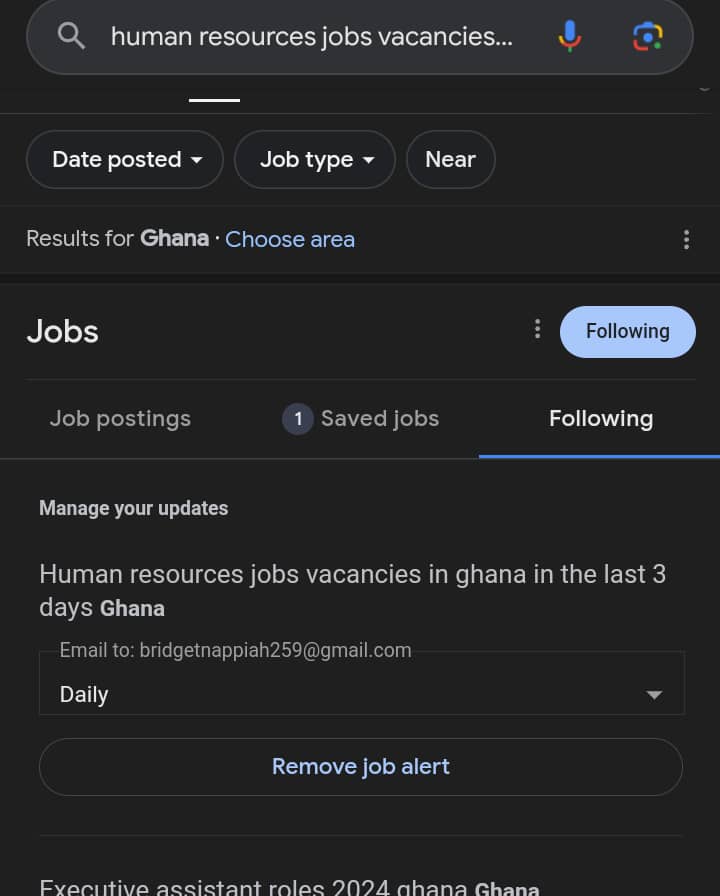
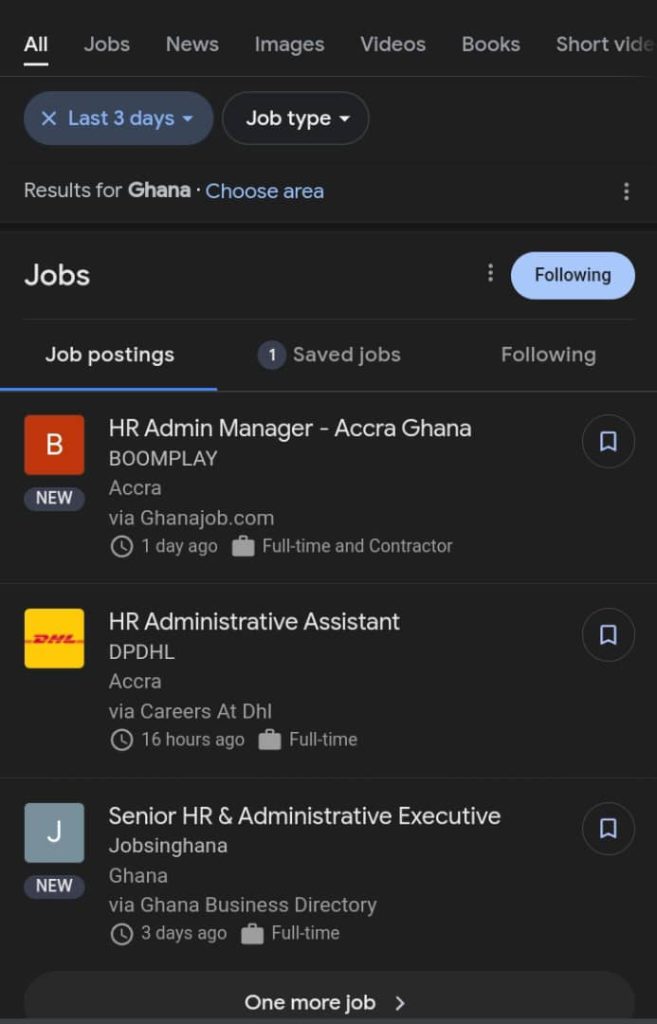
There is a “Follow” or “Set Alerts” tab at the top right of your screen. Be careful here. The “Follow” tab is different from the “Following” tab. “Following” gives you information on previous Google alerts. Tap or click on “Follow” to set an alert for the keyword you searched. You will see this alert under the “Following” tab, and you can change the frequency (Daily or weekly) anytime.
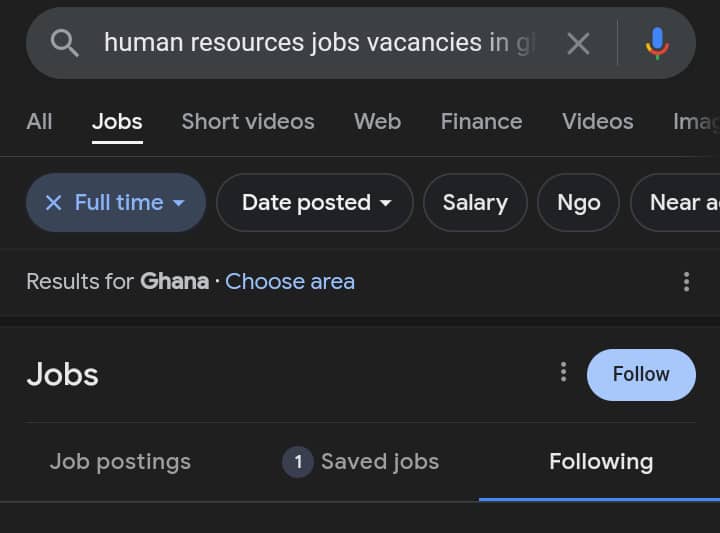
Monitor and Refine Your Alerts
Once your Google job alerts are set up, monitor the notifications you receive regularly. If you find that the alerts are not relevant, you can refine your keywords and alert settings. I have set up alerts for Human Resources, Social Media and Business Development roles. I see opportunities in my inbox every day. I share them with my Telegram community. I may not need them now, but they will be useful later.
I recommend you set up Google job alerts to get job opportunities. The internet offers a wealth of resources that can help you streamline your job search and stay ahead of the competition. The key to a successful job search is being persistent and making use of available tools and resources. Take charge of your job search journey and land a job that aligns with your skills and career aspirations.
Need job search assistance? Send a message.


